TO DOWNLOAD THE .ZIP FILE PLEASE CLICK HERE
OR
GO TO THIS LINK:
http://rapidshare.com/files/94559729/STUDY.zip.html
OR
GO TO THIS LINK:
http://rapidshare.com/files/94559729/STUDY.zip.html
( Copy this link in blue and paste it in the address bar of your internet explorer )
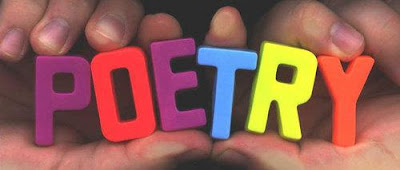
All of the powerpoint presentation in a microsoft powerpoint file.
For the Poetry subject ( Introduction to poetry ) given to us by miss Muna Khattab.
For the Poetry subject ( Introduction to poetry ) given to us by miss Muna Khattab.
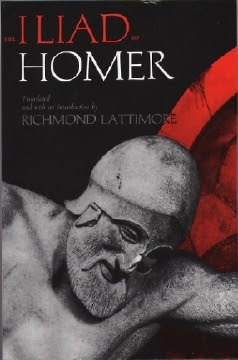
The Illiad. The Greek Epic written by Homer.
We're studying it for the subject of ( Western Civilisation ) given to us by dr. Wessam El Meligi this semester isA.
&
A few other Books you may enjoy :)
We're studying it for the subject of ( Western Civilisation ) given to us by dr. Wessam El Meligi this semester isA.
&
A few other Books you may enjoy :)
How to unzip a file?
1- Make sure you have a program called Winzip or Winrar
- if not, download it from here: www.download.com
2- Double-click on the file and choose "Extract to" from the icons above.
3- Choose the place you want to save it in and then press "Ok"
4- Open the folder you chose and you will find everything in there:
A Folder Named STUDY>> inside it there is the poetry presentation and a folder with all the books I have on my pc :)
==================================================
How to download from Rapidshare?
Rapidshare is the easiest way to download and upload files from the internet with no trouble at all :)
Here are the steps:
1- Click on the link above.
2- Scroll down the page, you will find a table.
In the second column, Click on the "free" button.
3- A new page will open that will tell you to wait a few minutes.
Then another page will open with too many options on how to download.
4- Choose any type of download.
5- And under that, there's a Code. Enter this code you see in large font and click on " Download via Cognet " ( or via something else, depends on your choice. But it doesn't matter. )
6- A small window will appear asking where you want the file to be put.
Choose where you want to download the file and click "Ok"
1- Make sure you have a program called Winzip or Winrar
- if not, download it from here: www.download.com
2- Double-click on the file and choose "Extract to" from the icons above.
3- Choose the place you want to save it in and then press "Ok"
4- Open the folder you chose and you will find everything in there:
A Folder Named STUDY>> inside it there is the poetry presentation and a folder with all the books I have on my pc :)
==================================================
How to download from Rapidshare?
Rapidshare is the easiest way to download and upload files from the internet with no trouble at all :)
Here are the steps:
1- Click on the link above.
2- Scroll down the page, you will find a table.
In the second column, Click on the "free" button.
3- A new page will open that will tell you to wait a few minutes.
Then another page will open with too many options on how to download.
4- Choose any type of download.
5- And under that, there's a Code. Enter this code you see in large font and click on " Download via Cognet " ( or via something else, depends on your choice. But it doesn't matter. )
6- A small window will appear asking where you want the file to be put.
Choose where you want to download the file and click "Ok"








No comments:
Post a Comment